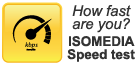ISOMEDIA has a robust email system. We have worked hard to bring you a complete email service with advanced SPAM control. All email addresses have SPAM filtering available, and can connect using POP, SMTP and use our Webmail interface. Below are useful links and guides to making sure you are getting the most out of your email:
ISOMEDIA has a robust email system. We have worked hard to bring you a complete email service with advanced SPAM control. All email addresses have SPAM filtering available, and can connect using POP, SMTP and use our Webmail interface. Below are useful links and guides to making sure you are getting the most out of your email:
Login to your Webmail Interface
Webmail Access
To access your ISOMEDIA, Pioneernet, CNW, Avvanta or Galaxynet email account enter your email address and password below:
ISOMEDIA Email Configuration and Settings
Settings
- POP Server:
pop.isomedia.com(SSL/TLS port 995) - IMAP Server:
imap.isomedia.com(SSL/TLS port 993) - SMTP Server:
smtp.isomedia.com(SSL/TLS port 465 or 587) - Webmail Server:
https://webmail.isomedia.com - Username: username@isomedia.com
- SMTP Auth: username@isomedia.com
If your email client asks you to choose between IMAP and POP, IMAP is recommended. However, you may use the POP method if you don't want to store messages on the ISOMEDIA server after you download them to your devices. Choose the IMAP method to maintain a copy of your messages and mail folders on the ISOMEDIA servers.
See Also:
Pioneernet Email Configuration and Settings
Settings
- POP Server:
mail.pioneernet.net - SMTP Server:
mail.pioneernet.net - Webmail Server:
http://webmail.pioneernet.net - Username:
username@pioneernet.net - SMTP Auth:
username@pioneernet.net
The Pioneernet email system requires authentication for the sending and receiving of email. Because of this you will be required to set your email settings to include authentication using your email address and domain. For example, if your email is bobsmith@pioneernet.net you would need to set your email client up to use pop and SMTP authentication using bobsmith@pioneernet.net. Please review our SMTP authentication help documentation for more information on how to do this.
Pioneernet Webmail Information
When using the webmail interface for the Pioneernet.net email system please note that your default “From” address will be your username@pioneernet.net. If you would rather that your replies were sent to a different domain, you can setup a customized “Reply To” address (at oakharbor.net, pugetsound.net, naswhidbey.com, or coupeville.net).
See Also
CNWMail Email Configuration and Settings
Settings
- POP Server:
mail.cnw.com - SMTP Server:
mail.cnw.com - Webmail Server:
https://webmail.cnw.com - Username: username only
Email or call technical support. We can enable the SPAM controls on your email box.
Galaxynet Email Configuration and Settings
Settings
- POP Server:
mail.galaxynet.com - SMTP Server:
mail.galaxynet.com - Webmail Server:
https://www.galaxynet.com/webmail - Username:
username@galaxynet.com - SMTP Auth:
username@galaxynet.com
Email or call technical support. We can enable the SPAM controls on your email box.
Online Email Tutorials
Video Tutorials
The following video tutorials will walk you through all the basic steps required to complete common tasks related to ISOMEDIA internet services. When you click a link it will open an animated Flash based video on your computer screen. If you need further assistance please contact ISOMEDIA support.
Email Client Setup
Learn how to setup your email using the most popular email clients. These easy to follow Flash tutorials will guide you through the steps making the process quick and painless.
- MS Outlook Express
- Netscape
- MS Outlook 2002
- Pegasus
- Eudora
- Incredimail
- Configuring Spam Settings in MS Outlook (PDF)
- Configuring Spam Settings in Thunderbird (PDF)
Understanding Email Headers
In the fight against Internet Spam it is important to understand email headers and how to pass them to others so as to better block spam and phishing attacks. We have supplied the below tutorials to help our customers in learning about these.
- Eudora
- Incredimail
- Netscape
- Outlook Express
- Outlook 2003
- Pegasus
- Thunderbird
Webmail - SquirrelMail
ISOMEDIA uses the SquirrelMail email application for some of our customers. The webmail interface is intuitive but with our below tutorials understanding how to use webmail is even easier.
Call Customer Support
- Toll Free 1-877-638-9277
- Local (425) 869-5411
- More Contact Information
Customer Support Hours
- Monday - Friday
6:00AM to 8:00PM PST - Saturday & Sunday
9:00AM to 6:00PM PST